As a homeowner, I am always looking for ways to keep my property secure. That’s why I was excited to try out Blink cameras. These cameras are known for their easy setup, affordability, and high-quality video footage. However, I was also curious about whether or not I could use Blink without subscription.
After doing some research, I found out that the answer is yes, you can use Blink cameras without a subscription. However, there are some limitations to what you can do without a subscription. For example, you won’t be able to record any videos and upload them to cloud storage, which means you won’t be able to view them later.
How to Save Blink Videos Without Subscription

Are you tired of paying for a subscription to save your Blink videos? Well, you’re in luck! I have found a few ways to save your Blink camera videos without a subscription.
Firstly, you can use local storage. If you have a Sync Module 2 managed system with a USB flash drive plugged into it, you can save your videos to the flash drive. This way, you won’t have to pay for a subscription to save your videos.
Another option is to screen record during live view. This way, you can save the video to your phone without having to pay for a subscription. However, keep in mind that this method may not record sound unless there’s a setting for changing that.
If you have a Blink Outdoor camera, you can still access a number of features without paying for a subscription. You can view live stream, receive motion alerts, and adjust motion detection settings without a subscription.
Lastly, you can use third-party software to save your Blink videos. There are a few options available, such as Blue Iris or TinyCam Pro, that allow you to save your videos without a subscription.
In conclusion, there are several ways to save your Blink videos without having to pay for a subscription. Whether you use local storage, screen record, or third-party software, you can still enjoy the benefits of your Blink camera without breaking the bank.
Exploring Blink Cameras Without Subscription

Blink cameras are a great way to keep your home or office secure. They offer various features that make it easy to monitor your property and keep an eye on any potential threats. However, many people wonder if they can use Blink cameras without a subscription. The answer is yes, you can use Blink cameras without a subscription, and in this section, I will explore the features that you can access without paying for a subscription.
Firstly, you can still receive motion-activated notifications on your smartphone or tablet even if you are not a subscriber. This means that you will be alerted if the camera detects any movement in the activity zone you have defined. You can also access the live view streaming feature, which allows you to see what is happening in real-time.
Additionally, you can use the Blink mobile app to stream the live footage from your Blink camera without a subscription. This is a great way to keep an eye on your property while you are away. You can also send motion sensing alerts and receive two-way communication with the camera without a subscription.
However, there are some features that are not available if you use Blink cameras without a subscription. For example, you won’t be able to record or share videos, and you won’t have access to cloud storage. These features are only available to Blink subscribers.
In conclusion, Blink cameras can be used without a subscription, and you can still access many features that make them a great security tool. However, if you want to take advantage of all the features that Blink has to offer, you will need to subscribe.
Blink Camera Recording Without Subscription
Are you looking for a security camera that can record without a subscription? Look no further than the Blink camera! As a proud owner of a Blink camera, I can attest to its ability to record without a subscription.
Without a subscription, you can still access a number of Blink camera features, including live view, motion detection, and two-way audio. You can even receive push notifications when the camera detects motion. However, there are some limitations to consider.
One major limitation is that without a subscription, you won’t have access to cloud storage. This means that the camera will only record when it detects motion, and the recordings will be stored locally on the camera itself. This can be a great option if you only need to monitor your property occasionally, but if you need to store footage for longer periods of time, you may want to consider a subscription.
Another limitation is that without a subscription, you won’t be able to share videos or use the extended warranty coverage. However, if you’re willing to forego these features, you can save money by using the Blink camera without a subscription.
Overall, the Blink camera is a great option for those looking to monitor their property without a subscription. With its easy setup, reliable performance, and affordable price, it’s no wonder why so many people choose the Blink camera for their home security needs.
Using Blink Without Subscription
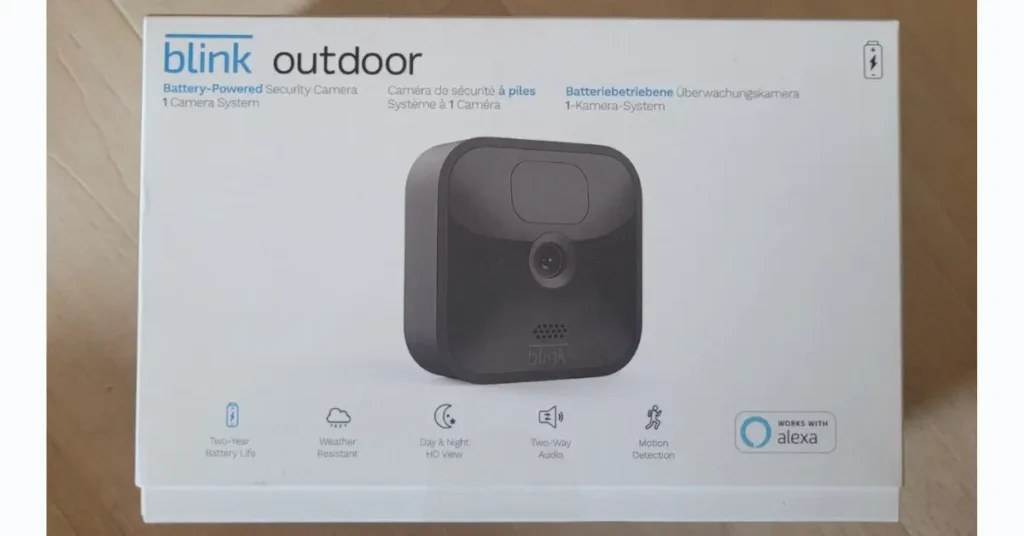
Are you interested in using Blink cameras without paying for a subscription? Well, you’re in luck because it is possible! As an owner of Blink cameras, I know how frustrating it can be to pay for a subscription when you don’t need all the features. In this section, I will share my experience on how to use Blink without a subscription.
Firstly, let me clarify that you can use Blink cameras without a subscription plan. However, you will have limited access to some of the features. You can still enjoy live streaming, but Blink will restrict you from using the camera’s two most important features, which are video recording and motion detection.
If you want to use Blink cameras without a subscription, you can opt for local storage. You will need a Sync Module 2 managed system with a USB flash drive plugged into it. This way, you can store your recorded videos locally and access them anytime you want.
Another alternative is to purchase a Blink camera bundle that includes a free trial subscription. You can use the free trial period to test out the features and decide whether you want to continue with the subscription or not.
It’s important to note that some features, such as video sharing and extended warranty coverage, will only be available if you pay for the Basic or Plus plan. However, if you only need live streaming and local storage, then using Blink without a subscription is a great option.
Overall, using Blink without a subscription is possible, but you will have limited access to some features. If you’re not interested in paying for a subscription plan, then local storage is the best option.
Blink Live View Without Subscription

Are you thinking about getting a Blink camera but don’t want to pay for a subscription? Well, you’re in luck! You can still use the Blink Live View feature without a subscription.
With Blink Live View, you can see what’s happening in real-time from your camera’s perspective. This is a great feature to have if you want to check in on your home while you’re away or keep an eye on your pets. And the best part? You can use it without a subscription.
However, there are a few things to keep in mind. Without a subscription, you won’t be able to use Extended Live View, which provides images and sound directly from a Mini to the Blink app for up to 90 minutes at a time without user intervention. You also won’t be able to view regular Live View sessions for more than five minutes without tapping on “Continue.”
But don’t worry, you can still use Live View without any time restrictions. Just open the Blink app and select your camera. From there, tap on the “Live View” button and you’ll be able to see what’s happening in real-time.
It’s important to note that Live View may use up more battery and data than other features, so keep that in mind when using it. But overall, it’s a great feature to have and you don’t need a subscription to use it.
In conclusion, if you want to use Blink Live View without a subscription, you can! Just keep in mind that there are some limitations, but it’s still a great feature to have.
FAQ
Does Blink camera have local storage?
Yes, some Blink cameras have local storage options. Blink Indoor (gen 2), Outdoor, and Mini cameras can use local storage with Sync Module 2. Legacy Blink cameras XT, XT2, and Indoor (1st Gen) cannot make use of local storage or clip backup with a Sync Module and USB flash drive.
How much does Blink camera cost per month?
Blink camera subscription cost varies between $3 and $10 per month depending on the plan. Basic plans start at $3 per month and cover one device, while Plus plans start at $10 per month and cover all eligible devices on a Blink account.
Is Blink subscription worth it?
The value of a Blink subscription depends on individual needs. The free plan offers limited features, while the Basic plan provides access to more features for $3 per month. The Plus plan offers additional features and covers unlimited devices for $10 per month.
If you liked this blog article about the topic: Blink without subscription, don’t forget to leave us a comment down below to tell us about your experience.
If you are looking for solutions to other problems, feel free to check out our tutorial for How to remove nest thermostat.



