Home network security monitoring is an essential aspect of protecting your personal data and devices from potential threats. As technology continues to advance, the need for a secure home network has become increasingly important. With more and more devices connecting to the internet, the potential for cyberattacks has also increased. This is where home network security monitoring comes in.
By monitoring your home network, you can detect and prevent security breaches before they cause any damage. This can include identifying unauthorized access attempts, detecting malware and viruses, and monitoring network traffic for unusual activity. With the right tools and strategies in place, you can ensure that your home network is protected from potential threats.
Overview
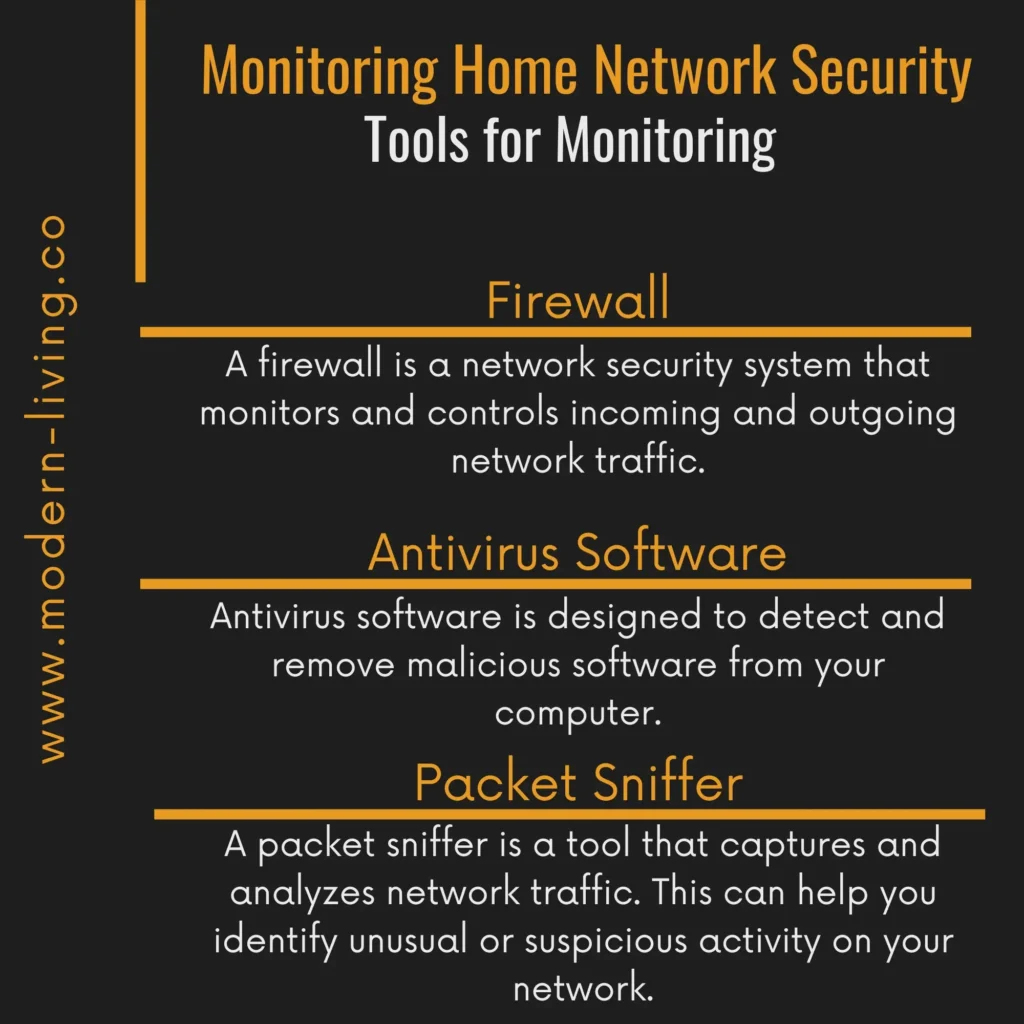
Understanding Home Network Security Monitoring
What is Home Network Security?
Home network security refers to the protection of a network that connects devices such as routers, computers, smartphones, and Wi-Fi-enabled baby monitors and cameras to each other and to the internet within a home. It involves securing all the devices connected to the network and the network itself from unauthorized access, attacks, and other threats.
Home network security monitoring is the process of observing network traffic and devices connected to the network to identify potential security threats. It involves monitoring network activity, analyzing network traffic, and detecting any unusual activity or behavior on the network.
Why is Home Network Security Important?
Home network security is crucial to protect personal information, prevent identity theft, and safeguard against cyber attacks. A compromised network can lead to unauthorized access to personal data, financial information, and other sensitive information.
Without proper home network security monitoring, hackers can gain access to your network and steal your personal data, install malware, or use your network to launch attacks on other networks. This can lead to significant financial losses, damage to your reputation, and even legal issues.
Components of a Secure Home Network
As someone who cares about their home network security monitoring, it is essential to understand the different components that make up a secure home network. These components work together to protect your devices and data from potential cyber threats.
Firewalls
A firewall is a critical component of any secure home network. It acts as a barrier between your devices and the internet, controlling the flow of incoming and outgoing traffic. Firewalls can be hardware-based or software-based. Hardware-based firewalls are typically built into routers, while software-based firewalls can be installed on individual devices.
Antivirus Software
Antivirus software is another essential component of a secure home network. It helps protect your devices from viruses, malware, and other malicious software. Antivirus software can scan your devices for threats, block suspicious files, and even remove infected files.
Secure Wi-Fi
Secure Wi-Fi is crucial for protecting your home network from potential threats. It is recommended to use WPA2 encryption for your Wi-Fi network, which is the most secure option currently available. You should also change your Wi-Fi network name and password regularly, and avoid using default login credentials.
VPN
A Virtual Private Network (VPN) is another layer of protection for your home network. It encrypts your internet traffic and routes it through a secure server, making it difficult for anyone to intercept or access your data. VPNs are particularly useful when using public Wi-Fi networks, which are often unsecured and vulnerable to cyber threats.
Setting Up a Secure Home Network

Choosing a Secure Router
The first step in setting up a secure home network is choosing a secure router. When choosing a router, it’s important to choose one that has the latest security features. Look for routers that have WPA3 encryption, which is the latest and most secure form of Wi-Fi encryption. Also, make sure the router has a strong administrator password and automatic firmware updates.
Setting Up a Firewall
A firewall is a network security system that monitors and controls incoming and outgoing network traffic. It’s important to set up a firewall to prevent unauthorized access to your home network. Most routers come with a built-in firewall, but you can also install a software firewall on your devices for added protection.
Installing Antivirus Software
Antivirus software is essential for protecting your devices from malware and other threats. Make sure to install antivirus software on all of your devices, including your smartphones and tablets. Keep the software up to date and run regular scans to ensure your devices are protected.
Securing Wi-Fi
Securing your Wi-Fi is crucial for protecting your home network. Make sure to change the default SSID and password for your Wi-Fi network. Use a strong password that includes a mix of uppercase and lowercase letters, numbers, and symbols. Also, consider disabling WPS, which is a feature that allows devices to connect to your Wi-Fi network without entering a password.
Using a VPN
A VPN, or virtual private network, is a secure way to access the internet. A VPN encrypts your internet traffic and hides your IP address, making it more difficult for hackers to intercept your data. Consider using a VPN when accessing the internet from public Wi-Fi networks or when traveling.
By following these steps, you can set up a secure home network and protect your devices and personal information from potential threats.
Monitoring Home Network Security
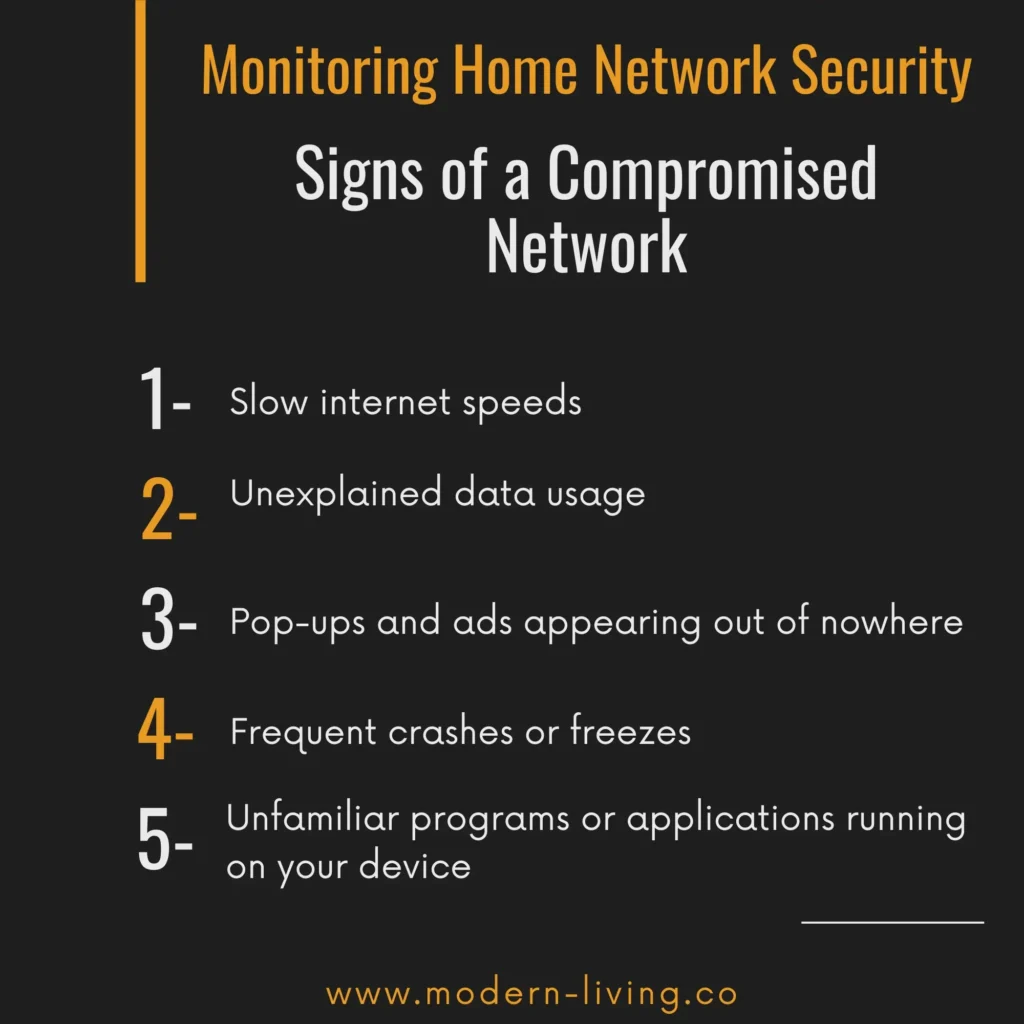
Signs of a Compromised Network
Before we dive into the tools for monitoring, it’s important to know the signs of a compromised network. Here are some red flags to look out for:
- Slow internet speeds
- Unexplained data usage
- Pop-ups and ads appearing out of nowhere
- Unfamiliar programs or applications running on your device
- Frequent crashes or freezes
If you notice any of these signs, it’s possible that your network has been compromised. It’s important to take action immediately to prevent further damage.
Tools for Monitoring
There are a variety of tools available for monitoring home network security. Here are a few that I use:
| Tool | Description |
|---|---|
| Firewall | A firewall is a network security system that monitors and controls incoming and outgoing network traffic. |
| Antivirus Software | Antivirus software is designed to detect and remove malicious software from your computer. |
| Packet Sniffer | A packet sniffer is a tool that captures and analyzes network traffic. This can help you identify unusual or suspicious activity on your network. |
Regular Security Checks
In addition to using monitoring tools, it’s important to regularly perform security checks on your network. Here are some steps you can take:
- Change your passwords regularly
- Keep your software and firmware up to date
- Disable remote access to your network
- Use a virtual private network (VPN) when accessing the internet from public Wi-Fi networks
By following these steps and regularly monitoring your home network security, you can help prevent cyber attacks and keep your personal information safe.
Dealing with Security Breaches
As much as we would like to prevent security breaches from happening, it’s important to have a plan in place in case one occurs. Here are some immediate steps you can take if you suspect a security breach on your home network:
Immediate Steps
- Disconnect from the internet: The first step is to disconnect your devices from the internet to prevent any further damage from occurring.
- Change passwords: Change the passwords for all of your accounts that were accessed during the breach.
- Run antivirus scans: Perform a full antivirus scan on all devices connected to your network to detect and remove any malware or viruses.
- Contact your ISP: Contact your internet service provider (ISP) to report the breach and get their advice on what to do next.
Preventing Future Breaches
Now that you’ve taken immediate steps to address the security breach, it’s important to take measures to prevent future breaches from occurring. Here are some tips to help you secure your home network:
- Keep your software up-to-date: Make sure to install updates for your operating system, antivirus software, and any other software you use regularly.
- Use strong passwords: Use complex passwords that are difficult to guess and don’t reuse passwords across multiple accounts.
- Enable two-factor authentication: Two-factor authentication adds an extra layer of security to your accounts by requiring a second form of authentication, such as a code sent to your phone or email.
- Use a VPN: A virtual private network (VPN) encrypts your internet traffic and hides your IP address, making it more difficult for hackers to intercept your data.
- Monitor your network: Use home network security monitoring tools to keep an eye on your network for any suspicious activity.
By taking these steps, you can help protect your home network from security breaches and keep your personal information safe.
Maintaining Home Network Security
Regular Updates
One of the easiest ways to keep your home network secure is by regularly updating your software and firmware. This includes your router, modem, and any other devices connected to your network. Outdated software can leave your network vulnerable to cyber attacks, so it’s important to stay up-to-date.
To make sure your devices are always running the latest software, you can enable automatic updates. This way, you won’t have to worry about manually checking for updates all the time.
Regular Network Scans
Another important aspect of home network security monitoring is conducting regular network scans. This can help you identify any potential vulnerabilities in your network and take steps to address them.
There are several tools available that can help you scan your network for potential threats. For example, Trend Micro Home Network Security is a great tool that can help you monitor your network and identify any suspicious activity.
Educating Family Members
Finally, it’s important to educate your family members about home network security. Make sure everyone in your household understands the risks associated with using the internet and knows how to protect themselves.
Some basic tips that you can share with your family members include:
- Using strong passwords
- Avoiding suspicious emails and links
- Keeping software up-to-date
- Not sharing personal information online
By following these best practices, you can help ensure that your home network remains secure and protected from cyber threats.
FAQ
What measures are you going to take to ensure your home network’s security?
As an AI language model, I don’t have a home network, but I can provide some tips to ensure home network security such as using strong passwords, enabling WPA2 or WPA3 encryption, updating firmware regularly, disabling remote management, and using a VPN for remote access.
Why is home network security important?
Home network security is important to protect personal and sensitive data, prevent cyber attacks, and ensure the privacy and safety of family members. A secure home network can also prevent unauthorized access to smart devices and prevent them from being used for malicious purposes.
What is the difference between network security and cyber security?
Network security focuses on protecting the infrastructure and data that travels across a network, while cybersecurity focuses on protecting the applications, data, and users from cyber attacks and threats. Cybersecurity is a broader term that encompasses network security and other aspects of information security.
If you liked this blog article about the topic: Home Network Security Monitoring, don’t forget to leave us a comment down below to tell us about your experience.
Feel free to also check out our other Articles from the category “Home Networking“



