Are you tired of being restricted by AT&T Smart Home Manager? Do you want to bypass it and have more control over your internet connection? Well, you’re in luck because I have found some ways on how to bypass AT&T Smart Home Manager and regain your freedom.
First and foremost, let’s talk about why you might want to bypass AT&T Smart Home Manager. It’s a tool that allows you to manage your Wi-Fi network, connect devices, and apply internet access controls. However, it can also be a nuisance if you want to connect a device that isn’t recognized by the system or if you want to access certain websites that have been blocked. That’s where bypassing it comes in handy.
So, how can you bypass AT&T Smart Home Manager? There are a few methods you can try, depending on what device you’re using. Some methods involve changing your MAC address or using a VPN, while others require resetting your router or using a different DNS server. In this article, I will go over each method in detail and explain how to do it step-by-step.
Understanding AT&T Smart Home Manager
As an AT&T customer, you may have heard of the Smart Home Manager. This is a tool that allows you to manage your home network and devices. It is designed to help you optimize your network for better performance and security. However, there may be times when you want to bypass it for various reasons.
AT&T Smart Home Manager offers a variety of features that can help you manage your home network. Some of these features include:
- View and manage connected devices
- Monitor network performance
- Set up parental controls
- Pause internet access
- Manage guest Wi-Fi access
While these features can be helpful, there may be times when you want to bypass the Smart Home Manager. For example, you may want to access certain restricted content, or you may want to use a different router or modem.
There are several ways to bypass AT&T Smart Home Manager. One way is to use a VPN (Virtual Private Network). This will allow you to access the internet without being detected by the Smart Home Manager. Another way is to enable Bridge Mode on your AT&T router. This will allow you to bypass the Smart Home Manager and use a different router or modem.
It is important to note that bypassing AT&T Smart Home Manager may have some risks. For example, it may compromise your network security or violate your AT&T service agreement. Therefore, it is important to use caution and only bypass the Smart Home Manager if you have a valid reason to do so.
Preparation before Bypassing
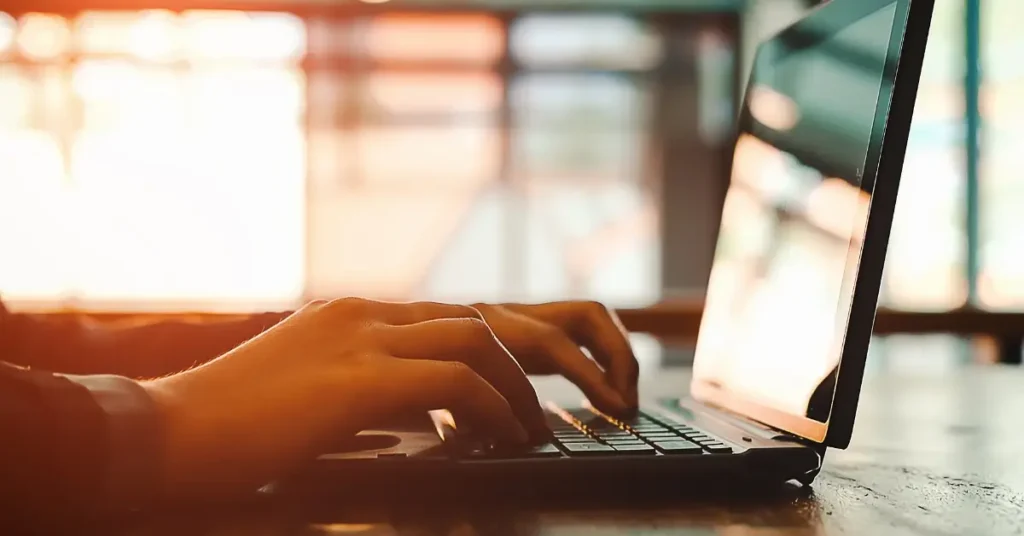
Before we dive into how to bypass AT&T Smart Home Manager, it’s important to note that doing so may violate your contract with AT&T. That being said, if you’re still interested in bypassing the Smart Home Manager, there are a few things you should do first.
First, make sure you have a reliable Virtual Private Network (VPN) service. A VPN is an essential tool for bypassing the Smart Home Manager, as it allows you to access the internet through a private network that is not monitored by AT&T. There are many VPN services available, so be sure to do your research and choose one that is reliable and secure.
Second, make sure you have a compatible router. While there are ways to bypass the Smart Home Manager without a compatible router, having one will make the process much easier. Check with your router manufacturer to see if your router is compatible with AT&T’s network.
Third, make sure you have the necessary technical skills to bypass the Smart Home Manager. This process can be complicated, so if you’re not comfortable with technical tasks, it may be best to seek the help of a professional.
Finally, be aware of the risks involved with bypassing the Smart Home Manager. Doing so may put your personal information and privacy at risk, so proceed with caution.
Bypassing AT&T Smart Home Manager
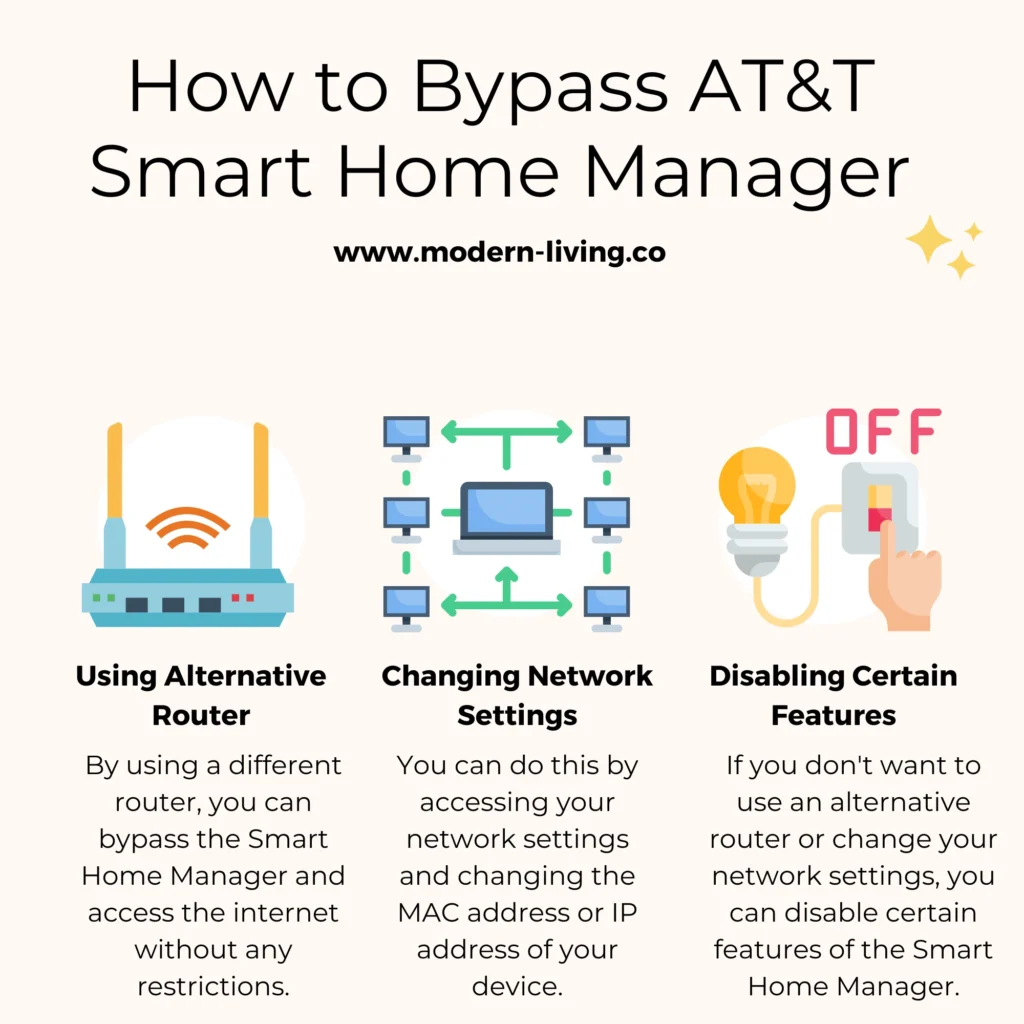
As an experienced user of AT&T Smart Home Manager, I know how frustrating it can be when you can’t access certain restricted content or when your parents block your device. Luckily, there are several ways to bypass AT&T Smart Home Manager and regain control of your network.
Using Alternative Router
One of the easiest ways to bypass AT&T Smart Home Manager is to use an alternative router. By using a different router, you can bypass the Smart Home Manager and access the internet without any restrictions. You can buy a router from any electronics store or online marketplace. Make sure to choose a router that is compatible with your internet service provider and has the features you need.
Changing Network Settings
Another way to bypass AT&T Smart Home Manager is to change your network settings. You can do this by accessing your network settings and changing the MAC address or IP address of your device. This will make it difficult for the Smart Home Manager to track your device and block it from accessing the internet. However, please note that changing your network settings may be against your service provider’s terms of service.
Disabling Certain Features
If you don’t want to use an alternative router or change your network settings, you can disable certain features of the Smart Home Manager. For example, you can disable the Parental Controls feature, which allows parents to block certain websites and apps. You can also disable the Guest Wi-Fi feature, which allows guests to access your network without a password.
Safety Measures
When attempting to bypass AT&T Smart Home Manager, it is important to take certain safety measures to ensure that your device and personal information remain secure. Here are a few tips to keep in mind:
- Use a VPN: A Virtual Private Network (VPN) encrypts your internet traffic and hides your IP address, making it more difficult for others to track your online activity. When attempting to bypass Smart Home Manager, it’s a good idea to use a VPN to keep your information safe.
- Be cautious when downloading software: When searching for ways to bypass Smart Home Manager, you may come across software or apps that claim to do the job. Be cautious when downloading these programs, as they may contain malware or other harmful software that could compromise your device’s security.
- Keep your device up-to-date: Keeping your device’s operating system and security software up-to-date is crucial for protecting your device against potential security threats. Make sure to regularly install updates to ensure that your device is as secure as possible.
- Avoid suspicious websites: When searching for information on how to bypass Smart Home Manager, be cautious of websites that seem suspicious or untrustworthy. These sites may contain malware or other harmful software that could compromise your device’s security.
By following these safety measures, you can help ensure that your device and personal information remain secure while attempting to bypass AT&T Smart Home Manager.
Potential Issues and Solutions
As with any technology, there may be some issues that arise when attempting to bypass AT&T Smart Home Manager. In this section, I will outline some potential issues and their solutions.
Connection Issues
One issue that you may encounter when attempting to bypass AT&T Smart Home Manager is a connection issue. This could be caused by a number of factors, such as a weak Wi-Fi signal or an outdated router. If you are experiencing connection issues, try the following solutions:
- Move closer to your router to ensure a stronger Wi-Fi signal.
- Restart your router to clear any temporary issues.
- Update your router’s firmware to ensure it is up to date.
Security Concerns
Another potential issue when bypassing AT&T Smart Home Manager is security concerns. When you bypass the manager, you are essentially opening up your network to potential security risks. To mitigate these risks, consider the following solutions:
- Use a VPN to encrypt your internet traffic and protect your privacy.
- Install a firewall to block unauthorized access to your network.
- Keep your router’s firmware up to date to ensure any security vulnerabilities are patched.
It is important to note that bypassing AT&T Smart Home Manager may be a violation of your service agreement with AT&T. Be sure to read your agreement carefully before attempting to bypass the manager.
Maintaining Your Network After Bypassing

Now that you have successfully bypassed AT&T Smart Home Manager, it’s important to take some steps to maintain your network. Here are some tips on how to keep your network secure and running smoothly:
Change Your Wi-Fi Password
One of the first things you should do after bypassing Smart Home Manager is to change your Wi-Fi password. This will prevent anyone else from accessing your network without your permission. Make sure to choose a strong password that includes a mix of letters, numbers, and symbols.
Keep Your Firmware Up to Date
It’s important to keep your router’s firmware up to date. Firmware updates often include security patches and bug fixes that can help keep your network secure. Check your router manufacturer’s website regularly for firmware updates and install them as soon as they become available.
Monitor Your Network
After bypassing Smart Home Manager, it’s a good idea to keep an eye on your network activity. You can use tools like GlassWire or NetFlow Analyzer to monitor your network traffic and identify any unusual activity.
Use Antivirus Software
Make sure to install antivirus software on all of your devices to protect them from malware and other threats. Keep your antivirus software up to date and run regular scans to detect and remove any threats.
By following these tips, you can help keep your network secure and running smoothly after bypassing AT&T Smart Home Manager.
FAQ
Can I block websites on AT&T Smart Home Manager?
Yes, you can block websites on AT&T Smart Home Manager if you have AT&T Internet Security Advanced with Active Armor. You can use web and content filters to limit unwanted content for a specific profile, including kids and teens.
Can AT&T employees see what websites I visit?
AT&T employees cannot see what websites you visit unless they have a valid legal request, such as a subpoena or warrant. However, your internet activity may be visible to AT&T if you use their network, and they may collect data for marketing and other purposes.
How to bypass AT&T automated system?
To bypass the AT&T automated system and talk to a real person, call their customer service number and press “0” repeatedly when prompted. You can also try saying “customer service” or “representative” to the automated system, or use the “get human” feature on the AT&T website.
If you liked this blog article about the topic: How to Bypass AT&T Smart Home Manager, don’t forget to leave us a comment down below to tell us about your experience.
Feel free to also check out our Articles from the category “All about Smarthome“.



