As a homeowner, upgrading to a smart thermostat can make a significant difference in energy savings and overall convenience. However, not all thermostats are compatible with every home’s heating and cooling system.
Honeywell Home offers a range of smart thermostats that can be controlled remotely through a mobile app or voice assistant. But before purchasing a Honeywell thermostat, it’s important to ensure it’s compatible with your home’s HVAC system. Fortunately, Honeywell provides a compatibility tool on their website to help homeowners determine which thermostats will work with their existing wiring.
Honeywell Compatibility Checker
The best and safest way to test honeywell compatibility is on the official Honeywell website. Clicking on the button will take you directly there:
Factors Influencing Honeywell Compatibility
One of the biggest factors is the type of HVAC system you have. For example, if you have a heat pump system, you’ll need a thermostat that’s specifically designed to work with heat pumps. Similarly, if you have a multi-stage HVAC system, you’ll need a thermostat that can handle multiple stages.
Another factor to consider is the wiring in your home. Some thermostats require a “C” wire, which provides power to the thermostat. If your home doesn’t have a “C” wire, you may need to have one installed before you can use certain thermostats.
You’ll also want to consider the features you need in a thermostat. Some thermostats are designed for basic temperature control, while others offer advanced features like programmable schedules and Wi-Fi connectivity. Make sure the thermostat you choose has the features you need and will work with your HVAC system.
Types of Honeywell Thermostats

When it comes to Honeywell compatibility, there are several types of thermostats to choose from. Each type has its own set of features and benefits that cater to different needs and preferences. In this section, I will discuss the different types of Honeywell thermostats.
Manual Thermostats
Manual thermostats are the most basic type of Honeywell thermostats. They are simple to use and do not require any programming. Manual thermostats are ideal for those who prefer a straightforward approach to temperature control. They are also the most affordable option.
Programmable Thermostats
Programmable thermostats allow you to set different temperature settings for different times of the day. This means you can program your thermostat to adjust the temperature when you are away from home, sleeping, or awake. This type of thermostat is ideal for those who want to save money on their energy bills.
Wi-Fi Thermostats
Wi-Fi thermostats are the most advanced type of Honeywell thermostats. They allow you to control your thermostat from anywhere using your smartphone or tablet. Wi-Fi thermostats also offer features like voice control and integration with smart home devices like Amazon Alexa and Google Assistant.
Smart Thermostats
Smart thermostats are similar to Wi-Fi thermostats, but they offer additional features like learning your temperature preferences and adjusting the temperature accordingly. They can also provide energy reports and suggest ways to save money on your energy bills.
In conclusion, Honeywell compatibility is dependent on the type of thermostat you choose. Whether you prefer a basic manual thermostat or an advanced smart thermostat, Honeywell has a wide range of options to suit your needs and preferences.
How to Check Your Thermostat’s Compatibility by Yourself
When it comes to Honeywell compatibility, there are a few steps you can take to ensure that the thermostat you choose will work with your HVAC system. Here’s how to check:
- Look for a “C” Wire: The “C” wire, also known as the common wire, is essential for most smart thermostats to function properly. If your current thermostat doesn’t have a “C” wire, you may need to have one installed by an HVAC professional.
- Check the Voltage: Most Honeywell thermostats require a voltage of 24V. If your HVAC system has a different voltage, you may need to purchase a transformer to make the system compatible with the thermostat.
- Review the Compatibility Chart: Honeywell provides a compatibility chart on their website that lists which thermostats are compatible with different HVAC systems. You can also use their compatibility tool to determine if your home is compatible with their WiFi thermostats.
- Consult with a Professional: If you’re still unsure about which thermostat to choose, you can always consult with an HVAC professional. They can help you determine which thermostat is best for your home and HVAC system. Honeywell itself also offers support. I would recommend contacting them first.
By following these steps, you can ensure that your Honeywell thermostat is compatible with your HVAC system, allowing you to enjoy the benefits of a reliable and efficient thermostat.
Common Issues and Troubleshooting
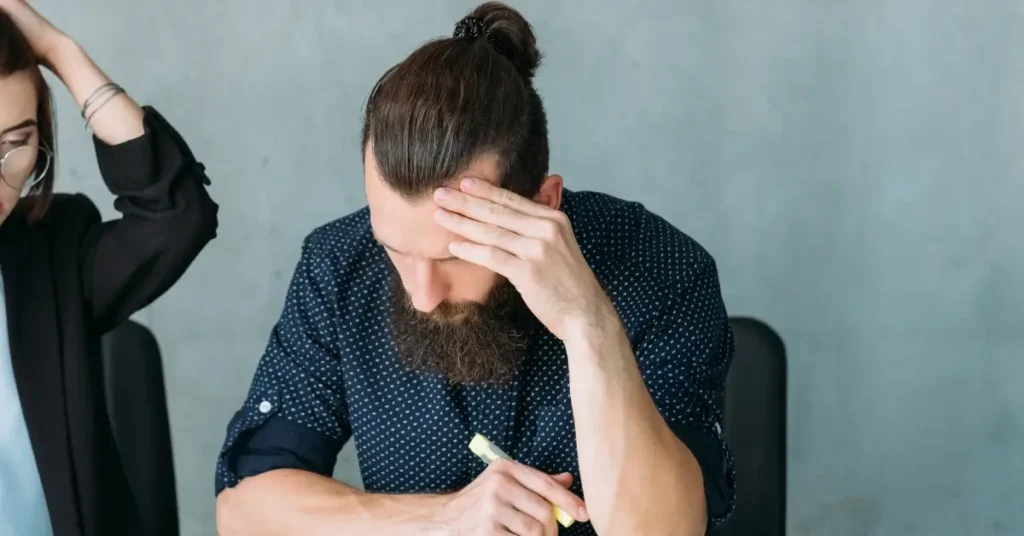
One issue that can arise is connectivity. If your thermostat isn’t connecting to your Wi-Fi network, there are a few things you can try. First, make sure your Wi-Fi network is working properly. If it is, try resetting your thermostat and/or router. You may also want to try moving your thermostat closer to your router, as distance can sometimes affect connectivity.
If your thermostat is displaying an error message or isn’t working properly, there are a few troubleshooting steps you can take. First, try resetting your thermostat. If that doesn’t work, check the wiring to make sure everything is connected properly. You may also want to check the batteries, as a low battery can sometimes cause issues.
In some cases, you may need to update your thermostat’s firmware. Honeywell provides firmware updates on their website, which can be downloaded and installed onto your thermostat. If you’re unsure how to do this, you may want to consult with an HVAC professional.
FAQ
Can I replace my Honeywell thermostat with any model?
Not necessarily. The compatibility of a new thermostat depends on the wiring of the old thermostat and the HVAC system. Check the compatibility of Honeywell Home thermostats using their tool.
Can you just swap thermostats?
It depends on the HVAC system and the compatibility of the new thermostat. Before swapping thermostats, turn off power to the HVAC system, confirm compatibility, and follow manufacturer instructions.
Can you replace a thermostat without an electrician?
Yes, replacing a thermostat can be done without an electrician if you follow the manufacturer’s instructions, turn off power to the HVAC system, and confirm compatibility. However, if you’re unsure or uncomfortable, it’s best to hire a professional.
If you liked this blog article about the topic: Honeywell thermostat compatibility, don’t forget to leave us a comment down below to tell us about your experience.
Feel free to also check out our Articles from the category “All about smarthome“



