I’ve always been a fan of having a solid home network setup. Whether it’s for gaming, streaming, or just getting some work done, having a reliable and fast network is essential. And one of the most important components of any home network is the network rack. A good network rack can help keep all your equipment organized, easily accessible, and properly cooled.
So, let’s dive in and explore some of the best home network rack ideas out there. We’ll cover everything from basic wall-mounted racks to custom-built cabinets, and we’ll highlight some of the key features and benefits of each. Whether you’re looking for something sleek and modern or rugged and durable, there’s a home network rack out there that’s perfect for your needs. So, let’s get started and find the perfect rack for your home network setup!
Types of Home Network Racks
If you are looking for home network rack ideas, there are several types of racks to choose from. Each type has its own advantages and disadvantages, so it’s important to consider your specific needs before making a decision.
Wall Mount Racks
Wall mount racks are a popular choice for home network setups because they are space-saving and easy to install. They are designed to be mounted on a wall and can hold a variety of networking equipment, including switches, routers, and modems.
One of the key benefits of wall mount racks is that they can be easily accessed and maintained. However, they may not be suitable for larger setups that require more equipment.
Floor Standing Racks
Floor standing racks are larger and more robust than wall mount racks, making them ideal for larger home network setups. They are designed to be placed on the floor and can hold a wide range of equipment, including servers, switches, and storage devices.
One of the key benefits of floor standing racks is that they provide ample space for equipment and can be easily expanded as your network grows. However, they may not be suitable for smaller spaces.
Open Frame Racks
Open frame racks are a popular choice for home network setups because they are affordable and easy to install. They are designed to be lightweight and can be easily moved around as needed.
One of the key benefits of open frame racks is that they provide ample space for equipment and can be easily customized to fit your specific needs. However, they may not provide as much protection for your equipment as enclosed racks.
Enclosed Racks
Enclosed racks are designed to provide maximum protection for your networking equipment. They are typically made of sturdy materials and come with locking doors to prevent unauthorized access.
One of the key benefits of enclosed racks is that they provide a high level of security for your equipment. However, they may be more expensive than other types of racks and may not be suitable for smaller setups.
Choosing the Right Size for Your Rack
When it comes to setting up your home network, choosing the right size for your rack is crucial. A well-planned network rack can help you keep your equipment organized and easily accessible. In this section, I will walk you through the key considerations for choosing the right size for your rack.
Space Considerations
The first thing to consider when choosing the size of your network rack is the available space in your home. You need to make sure that the rack you choose fits comfortably in the space you have available. Measure the height, width, and depth of the area where you plan to install the rack. This will help you determine the maximum size of the rack you can install.
Equipment Size
The size of your equipment is another critical factor to consider when choosing the size of your network rack. You need to make sure that the rack you choose can accommodate all of your equipment. Measure the height, width, and depth of each piece of equipment you plan to install in the rack. Add up the total height of all your equipment to determine the minimum height of the rack you need.
It’s important to leave some extra space in the rack to allow for future expansion. A good rule of thumb is to choose a rack that is at least 25% larger than what you currently need.
Organizing Your Home Network Rack
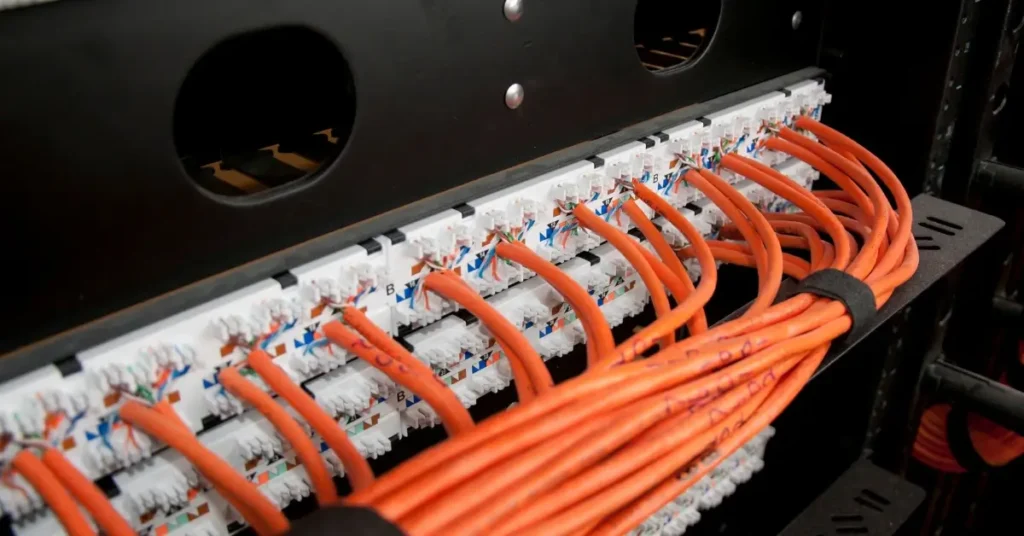
As someone who loves tinkering with tech and setting up a home network, I know how important it is to have a well-organized network rack. Not only does it make troubleshooting and maintenance easier, but it also adds a touch of professionalism to your setup. In this section, I will share some tips on how to organize your home network rack effectively.
Cable Management
One of the most crucial aspects of organizing your network rack is cable management. Messy cables not only look unprofessional, but they can also lead to overheating and poor airflow. Here are some cable management tips to keep in mind:
- Horizontal and Vertical Runs: When running cables, always start with horizontal runs and then move onto vertical runs. This helps keep cables organized and easy to manage.
- Labeling Cables: Labeling cables is essential for easy identification and troubleshooting. Use color-coded labels or tags to keep things organized.
- Cable Ties and Clips: Use cable ties and clips to keep cables tidy and secure. You can also use Velcro straps for easy removal and repositioning.
Labeling Systems
Labeling systems are crucial for keeping track of your network devices and cables. Here are some labeling tips to keep in mind:
- Device Labels: Label your network devices with their names and IP addresses. This helps with troubleshooting and identifying devices quickly.
- Cable Labels: Label your cables with their destination and source. This makes it easier to identify which cables go where and reduces the risk of accidentally unplugging the wrong cable.
- Rack Labels: Label your rack units with their corresponding devices. This helps with organization and makes it easy to identify which devices are in which unit.
By following these tips, you can organize your home network rack like a pro. A well-organized network rack not only looks great but also makes troubleshooting and maintenance a breeze.
Cooling Your Network Rack
As someone who has set up a home network rack, I know firsthand how important it is to keep your equipment cool. Overheating can cause damage to your devices and even lead to data loss. In this section, I’ll discuss some cooling options to help you keep your network rack running smoothly.
Active Cooling
Active cooling involves using fans or other devices to actively move air through your network rack. One option is to use a fan tray, which can be mounted in an area where hot spots might exist. For example, if there is no equipment at the top of an enclosed rack, that area can become hot due to low circulation. This is where you would place a fan tray to get air moving around and stop excess heat. Another option is to use a dedicated cooling unit, which can be expensive but can provide more precise temperature control.
Passive Cooling
Passive cooling involves using natural air flow to cool your equipment. One option is to use vents on the top and bottom of your rack to allow hot air to escape and cool air to enter. You can also use a chimney duct, which is a vertical duct that extends from the top of your rack to the ceiling. This allows hot air to rise and escape, while cool air is drawn in from the bottom.
Another option is to use a water cooling system. This involves running water through a series of tubes that are attached to your equipment. The water absorbs the heat and is then pumped out of the system, allowing cool water to take its place.
Security Considerations for Your Rack

When it comes to setting up a home network rack, security is a crucial consideration that should not be overlooked. Here are some tips to ensure that your rack is secure:
Physical Security
Physical security is the first line of defense for your home network rack. Ensure that your rack is kept in a secure location, such as a locked room or closet. You can also add extra security measures, such as a lockable rack cabinet or a security camera to monitor the area.
Cable Management
Proper cable management is not only important for organization but also for security. Ensure that all cables are neatly organized and secured to prevent unauthorized access or tampering. Use cable ties or Velcro straps to secure cables and avoid leaving any loose cables hanging.
Access Control
Limiting access to your home network rack is another important security measure. Consider using a lockable rack cabinet or installing a biometric or keycard access system. This will ensure that only authorized personnel can access your rack.
Firewall and Antivirus
Installing a firewall and antivirus software on all devices connected to your home network will help prevent unauthorized access and protect against malicious attacks. Make sure to keep your software up to date and perform regular scans to ensure that your network is secure.
By following these security considerations, you can ensure that your home network rack is secure and protected against unauthorized access or tampering.
DIY Home Network Rack Ideas
If you’re looking for a way to organize your home network equipment, building your own network rack can be a great solution. Not only can it save you money, but it can also be customized to fit your specific needs. In this section, I will share some DIY home network rack ideas that you can use to create a functional and stylish network rack.
Using Furniture
One way to create a DIY home network rack is by using furniture that you already have. For example, you can repurpose an old bookshelf or TV stand to create a network rack. This can be a great option if you’re on a budget and don’t want to spend a lot of money on a new rack. You can also paint or stain the furniture to match your decor.
If you’re using a bookshelf, you can add some brackets to hold the network equipment in place. You can also use zip ties or Velcro straps to keep the cables organized. If you’re using a TV stand, you can add some shelves to hold the equipment. You can also add some casters to make it easier to move the rack around.
Custom Built Racks
Another option is to build your own custom network rack. This can be a more advanced DIY project, but it can also be more rewarding. You can build a rack that is specifically designed to hold your network equipment, and you can customize it to fit your space and style.
One way to build a custom network rack is to use a 19-inch rack mount enclosure. You can mount the enclosure on a wall or on a frame, and then add shelves and brackets to hold the equipment. You can also add some cable management features, such as cable ties or cable trays, to keep the cables organized.
Another option is to build a wooden network rack. You can use plywood or MDF to create the frame, and then add shelves and brackets to hold the equipment. You can also add some decorative features, such as trim or molding, to make the rack look more stylish.
FAQ
What is the best way to lay out a network rack?
The best way to lay out a network rack is to place the heaviest equipment at the bottom, use cable management tools to organize cables, ensure adequate cooling with blanking panels and sealed spaces, and secure the rack to the floor.
What are the benefits of network rack?
The benefits of a network rack include improved organization and accessibility of network equipment, increased security and protection against damage and theft, better cooling and ventilation for equipment, and easier maintenance and troubleshooting.
Should I leave space between servers in a rack?
Leaving space between servers in a rack can improve cooling and airflow, but it also reduces the number of servers that can be accommodated in a rack. It is recommended to follow the manufacturer’s guidelines for spacing and use blanking panels to prevent air recirculation.
If you liked this blog article about the topic: Home Network Rack Ideas, don’t forget to leave us a comment down below to tell us about your experience.
Feel free to also check out our other Articles from the category “Home Networking“



