Hey there! Are you tired of guessing when it’s time to clean your vacuum’s brushroll? Well, you’re in luck because today we’re talking about the Brushroll Indicator Shark vacuum feature.
But did you know that the Brushroll Indicator Shark feature can also signal other issues with your vacuum? This means that you can quickly identify and resolve any issues with your vacuum, ensuring that it’s running at peak performance. In this article you will find out what other reasons there may be for the bushroll indicator to light up.
Don’t want to go through the entire text?
Red light- Here is what to do:
Check brushroll for blockages
Clean the main brushroll
Check the filters
Switch off the device and let it cool down
Functions of the Brushroll Indicator Shark

The brushroll indicator shark is a small light that is located on the vacuum’s body. This light is designed to alert you when there is a problem with the brushroll. When the brushroll is working correctly, the light will be green. However, if there is a problem, the light will turn red, indicating that it’s time to take action.
The brushroll indicator shark helps you to avoid damage to your vacuum. If the brushroll is clogged or obstructed, it can put a strain on the motor and other components of the vacuum.
Overview of the Most Common Problems
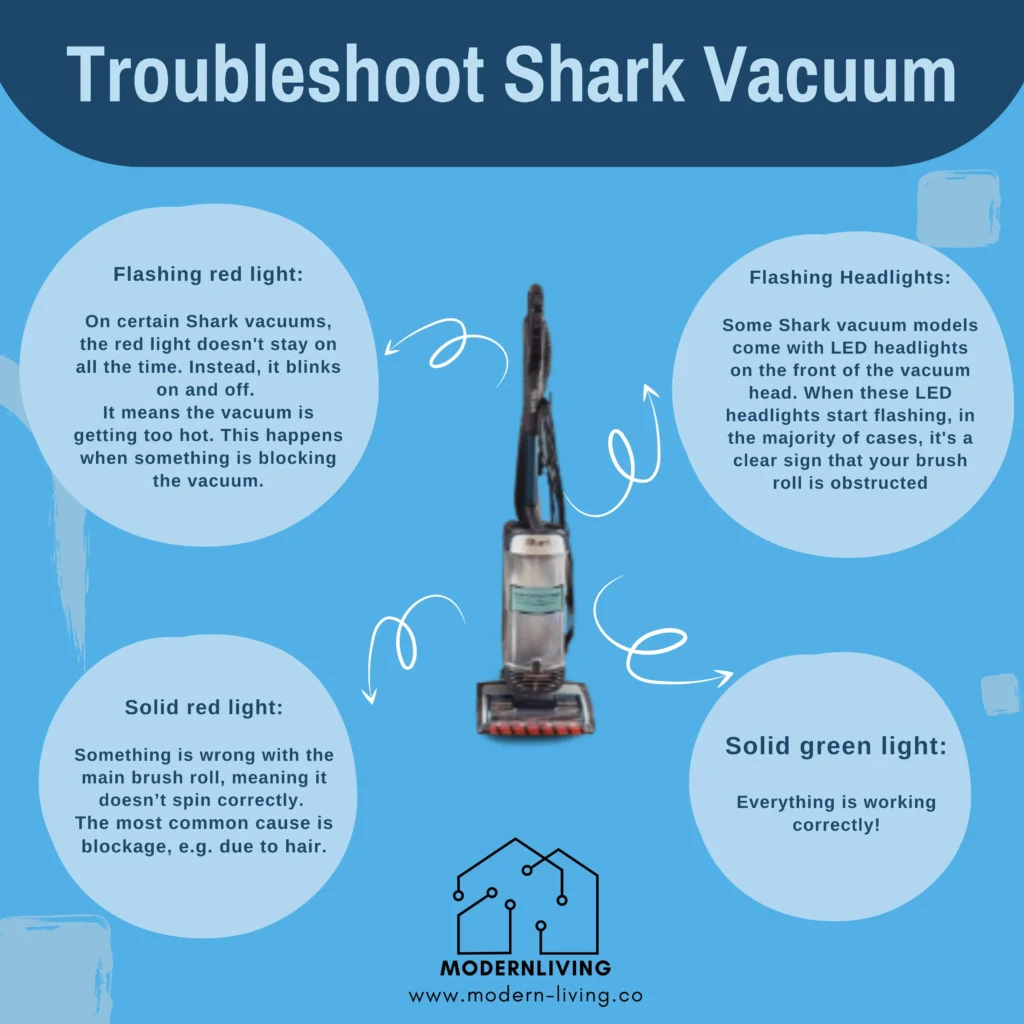
Troubleshooting Shark Vacuum

When the brushroll indicator light turns red, it usually indicates that there is a blockage or jam in the brushroll. This can be caused by anything from hair and debris to a thermostat error or overheating due to blockage.
One of the easiest things to do when you see the red light on your Shark vacuum is to check the brushroll for any blockages. Make sure the vacuum is unplugged and then lay it down to access the roll. Clearing any blockages may help restore function and turn off the red light.
If the brushroll is clear and the red light is still on, you can try cleaning the main brushroll. The Shark vacuum requires frequent cleaning to provide the best results, and a dirty brushroll can cause the red light to turn on. Check if there’s any debris or hair stuck in the brush and remove it.
Another possible solution is to check the filters. A clogged filter can cause the vacuum to overheat and trigger the red light. Make sure to clean or replace the filters regularly to avoid this issue.
In some cases, the red light on your Shark vacuum may indicate a more serious problem, such as a faulty motor or wiring issue. If you’ve tried all of the above solutions and the red light is still on, it may be time to contact Shark customer support for further assistance.
Many Shark vacuum models are designed with LED headlights on the front of the vacuum head to illuminate your cleaning path. If you notice these LED headlights flashing, it’s usually a strong indicator that something is blocking your brush roll. To fix the problem, follow the same steps as for the red light.
When your Shark vacuum’s light stays green without blinking, it means everything is working just right! Your vacuum is doing its job well, making your cleaning tasks easier.
If you have accu problems with your shark hoover, please see our tutorial for “Shark robot vacuum not charging”.
FAQ
Can I wash the roller on my Shark vacuum?
Yes, you can wash the roller on your Shark vacuum. To do so, remove the roller from the vacuum cleaner and wipe it with a soft brush or damp cloth. You can also wash it with water, but make sure to let it dry completely before reattaching it
Can Shark vacuum get wet?
Shark vacuums are not designed to get wet, and getting them wet can damage the motor and electrical components. If your Shark vacuum gets wet, turn it off immediately, disconnect it from electricity, and let it dry completely before using it again
How many years does Shark vacuum last?
Most Shark vacuums should last between 4 and 5 years when used and maintained properly. However, the lifespan of a vacuum cleaner can vary widely by brand and personal use, and some Shark vacuums may last longer than 5 years
If you liked this blog article about the topic: Brushroll indicator shark, don’t forget to leave us a comment down below to tell us about your experience.
If you are looking for solutions to other problems, feel free to check out our category “Troubleshooting“.




